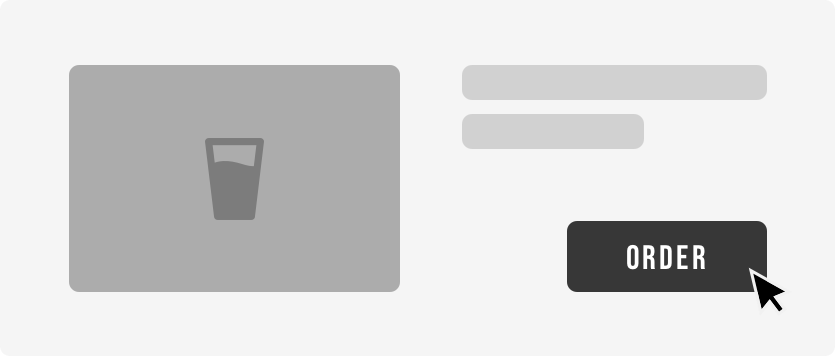4 Simple Steps To Supercharge Your Trade Mailer
One of the most common questions we get asked from our partners is the best way to use their new trade platform in their mailer. We’ve seen lots of different ways this can be done and learnt first hand from our partners how to create the most lucrative trade mailer.
Here’s what you need to know.
1) Clear path to purchase
Your customers love your products but they’re super busy. Placing their weekly orders is one of many jobs they need to get through, so making it as easy as possible to navigate what’s available then quickly and reliably place their orders is key.
In your trade mailer where you list each of your products, we suggest putting a clear ‘call-to-action (CTA) for how customers can get that product. For best practice, a high contrast button will be clearly visible (see example below). You can link each product to your trade platform on Sellar so customers can go directly to that product, view more info, availability and add to their basket.
2) Less is more
Keep things simple and make sure all text and imagery in your mailer is essential. Less noise in your mailer will mean less cognitive load and clearer visibility of your products and the path to purchase.
Mailer’s that are too long, complicated and full of excess information perform less effectively and lose the attention of their customers.
Keep it short, simple and relevant.
3) Positioning is key
When informing customers about your new trade platform, there’s a common misconception by customers that they’re getting shrugged off to ‘some distributor’ where their special price and payment terms won’t get honored. This is why positoning is so important to achieving high adoption of your trade platform from your customers.
Supplier’s that get the highest adoption from customers position their trade platform as their own. This reinforces to customers that they’re still ordering direct with you and not from a 3rd party where they’ll lose their relationship, normal terms and pricing.
Example 1
❌ Unfamiliarity - customers don’t feel like they’re ordering direct with you
❌ ”Listed on Sellar” - typical language used when working with 3rd party distributors
❌ No benefits for the customer - what are the benefit for the customer for taking action?
Example 2
✅ Feels familiar - reinforces to customers that this is direct
✅ Clear benefits - gives customers a benefit to them for using this to order
✅ Clear ‘Call-to-action’ - obvious description on the button to take customers to your trade platform
4) Content rich
Craft products demand a higher price point than your mainstream alternatives. You use premium ingredients, manufacture by hand and create compelling stories around each product. Do your products justice by providing juicy images showing this off, at the point of purchase.
Where do I find my link?
To get the public link for your Sellar trade platform go: Settings > Business Details > Copy Link
Interested in learning more about how Sellar can supercharge your trade sales? Learn more.