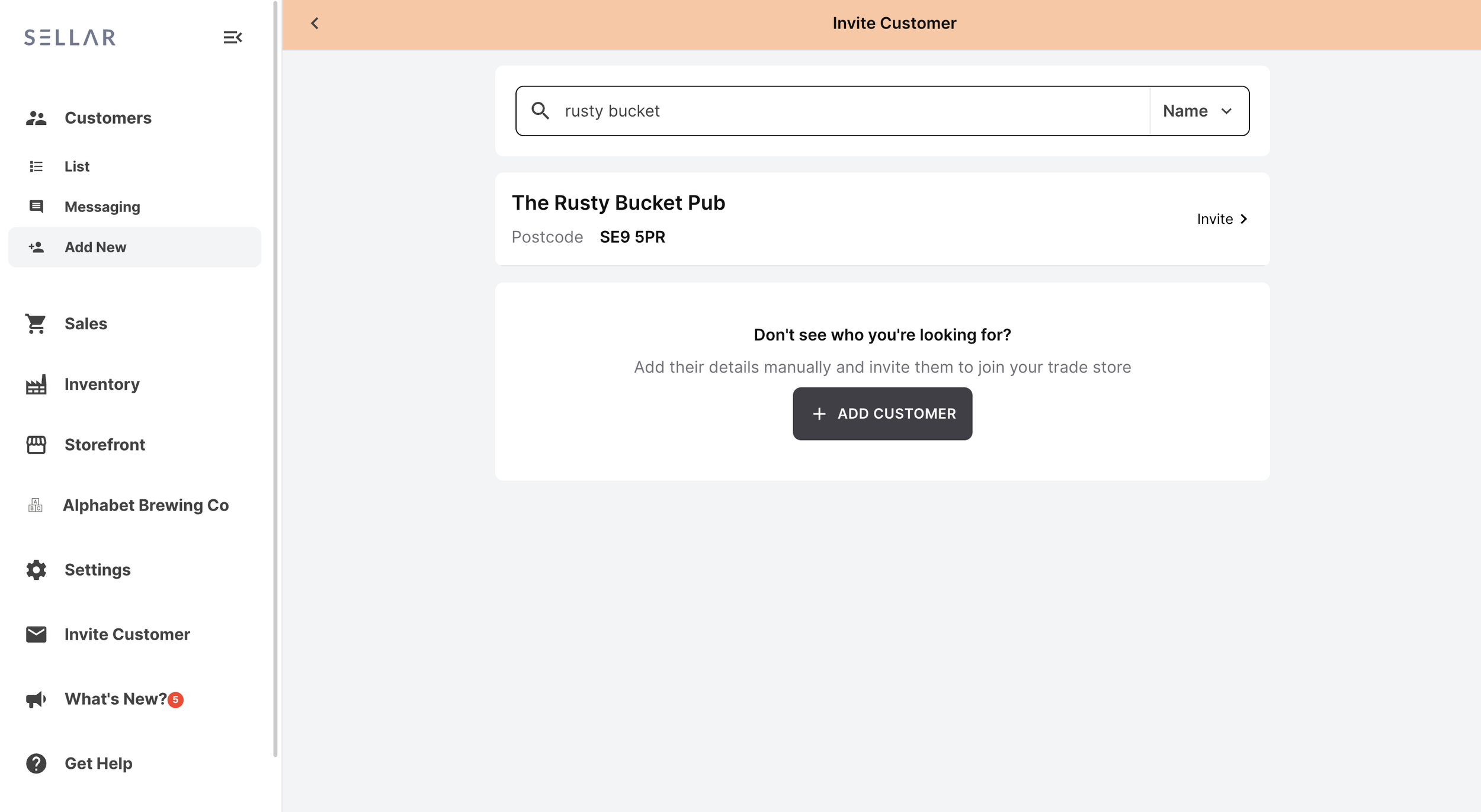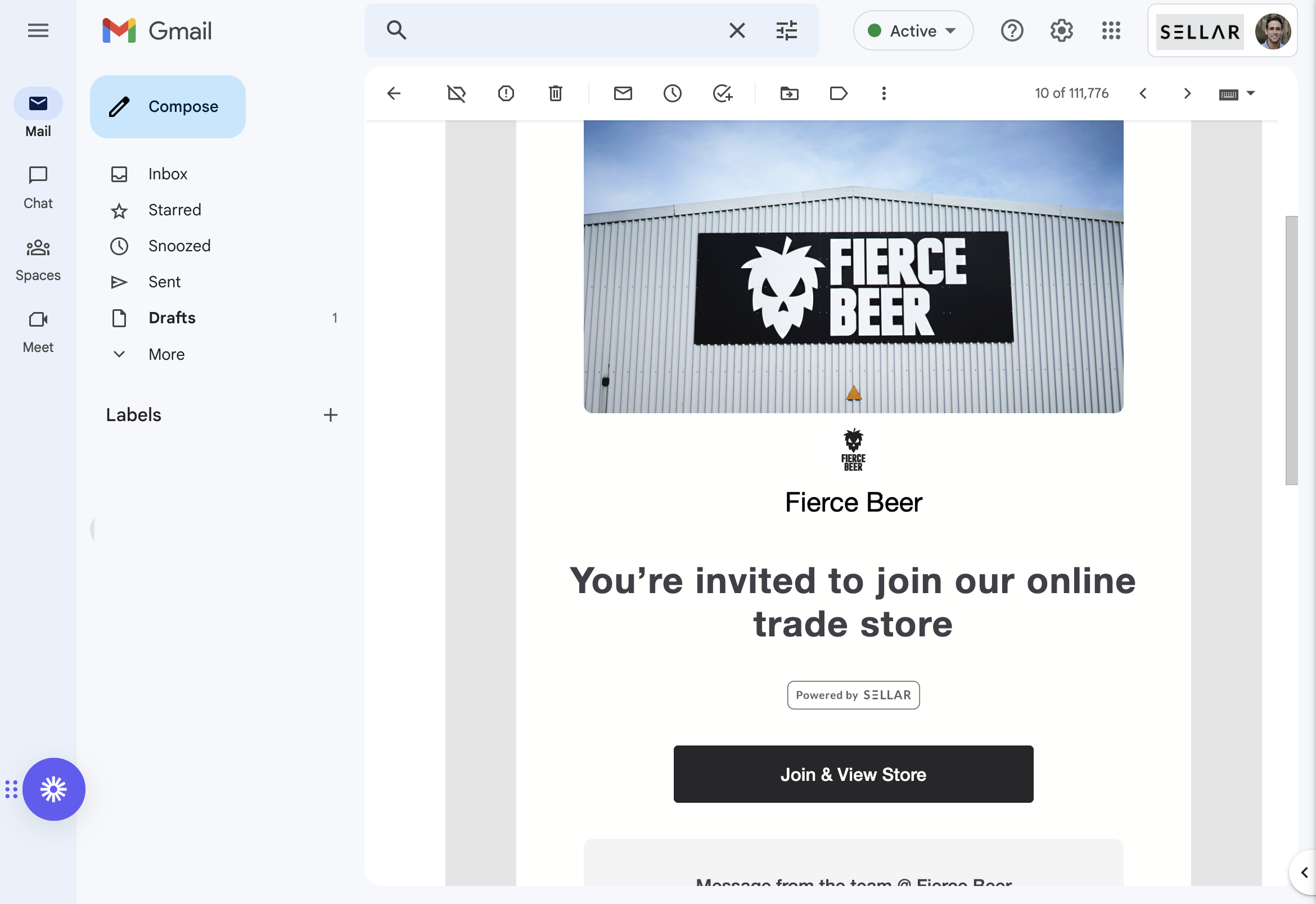Share your trade pricing using magic links
You’ve just been speaking to a new customer who’s interested in stocking your beers. They’ve asked to see some pricing. Bingo, we’re off to a good start.
The mailer from Monday is already out of date, and it will take ages to update the PDFs with all the new info. Plus, you want to make a great first impression and make it really easy for them to place their first order.
What if, you could just ping them a private magic link that gives them instant access to the right pricing, products and the ability to order straight away? Sounds good? With Sellar’s new magic links, you can share links with new or existing customers that give them instant access to view prices and start ordering - no signup, no email verification, and no faff.
Here’s how to do it:
1) Go to your Customers list on Sellar and click New in the bottom right
2) Search for the name of your customer or search for them by postcode.
If the customer already exists on Sellar:
If you see a result for the customer already, click on them and then go to View Full Profile.
From here you can send the invite to issue your magic link directly to this account.
If the customer doesn’t exist on Sellar:
Underneath the search field, click Add Customer
Fill out as many details as you can about the customer, but don’t worry if you don’t have everything to hand as they can fill this out later.
Click Send Invite to start configuring your magic link
Enter the email address of the customer you want to send the link to, what price tier you want to share with them what delivery method will be applicable to them. You can then add a personalised message and click Send to issue your magic link.
3) Your customer will receive an email that looks like this with a magic link where it says View and Join Store
4) When they click on the link, it will take your customer directly to your trade store, with the pricing and terms you’ve loaded for them, all ready to order!